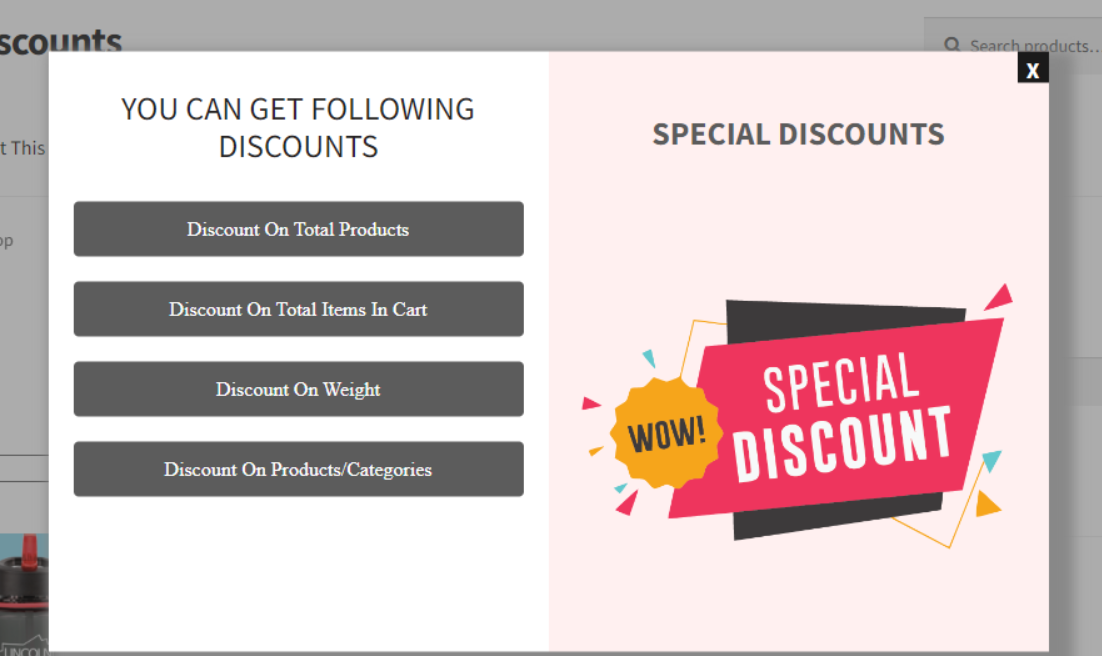
Offering discounts is a proven strategy to encourage customers to make a purchase. In the competitive world of eCommerce, attracting and retaining customers is critical for long-term success. One of the most effective ways to do this is by offering fixed cart discounts on WooCommerce. Fixed discounts provide a straightforward, transparent, and easily understandable incentive for customers to finalize their purchase.
In this blog, we will discuss the concept of fixed cart discounts, how to set them up in WooCommerce, and why they are such an effective tool in your marketing strategy.
What is a Fixed Cart Discount?
A fixed cart discount is a discount that is applied to the total price of the cart. Unlike percentage-based discounts, which offer a percentage off the total, a fixed cart discount provides a specific monetary amount deducted from the cart’s total value. For example, a fixed cart discount might reduce the total amount by $10 or €20, regardless of the products in the cart.
Fixed discounts are easy for customers to understand, and they create an immediate sense of savings. This is a great option for both first-time shoppers and returning customers.
Why Use Fixed Cart Discounts?
- Clear and Simple: Fixed discounts are straightforward for customers. They know exactly how much they are saving, which can be more appealing than a percentage-based discount, where the savings might vary depending on the total cart value.
- Increased Conversion Rates: Offering a fixed cart discount can encourage customers to take action and complete their purchase, especially if they are on the fence. When customers see a clear monetary discount, they are more likely to convert.
- Drive Average Order Value: You can use fixed discounts strategically to boost your average order value (AOV). For example, you might offer a fixed discount for orders above a certain amount, encouraging customers to spend more to receive the discount.
- Easier Marketing Campaigns: Fixed discounts are easy to market. You can create clear promotional messages, like “Save $10 on any order over $50,” which are easy for customers to understand and act upon.
How to Set Up Fixed Cart Discounts in WooCommerce
Setting up a fixed cart discount in WooCommerce is a simple process, especially with the help of built-in features or a discount plugin. Here’s how to set up a fixed cart discount manually:
1. Create a Coupon in WooCommerce
To add a fixed cart discount, you can use WooCommerce’s built-in coupon feature. Follow these steps:
- Go to WooCommerce > Coupons in your WordPress dashboard.
- Click “Add Coupon” to create a new coupon code.
- In the Coupon Data section, choose the “Fixed Cart Discount” option from the dropdown.
- Enter the discount amount you want to offer (e.g., $10 or €20).
- Under Usage Restrictions, you can set conditions for the discount, such as a minimum spend or specific products.
- Under Usage Limits, you can specify how many times the coupon can be used by each customer or in total.
- Publish the coupon, and it’s ready to use!
2. Set Coupon Conditions
WooCommerce allows you to set conditions for your fixed cart discount. Some common conditions include:
- Minimum and Maximum Spend: You can limit the discount to orders above a certain value, such as offering $10 off orders over $50.
- Individual Use Only: This prevents customers from using multiple coupons in a single order.
- Product Restrictions: You can apply the discount to specific products or product categories, helping you promote particular items.
- Usage Limit: Set a usage limit to prevent coupon abuse, like limiting the discount to one use per customer or setting a total usage cap.
3. Apply the Coupon at Checkout
Once the coupon is created, customers can apply it at checkout. They simply enter the coupon code into the field provided, and the fixed cart discount will be applied automatically to the total cart value.
Types of Fixed Cart Discounts
- Fixed Amount Discount: This is the most common type, where a specific amount is deducted from the total cart value. For example, a $15 discount on a $100 order.
- Fixed Cart Discount for Specific Users: You can offer discounts for specific user roles or customers. For example, offering a fixed cart discount only for registered users or new customers.
- Tiered Discounts: You can create tiered fixed discounts based on cart totals, such as $10 off for orders over $50 and $20 off for orders over $100. This encourages customers to spend more to unlock higher discounts.
Advanced Features for Fixed Cart Discounts
- Bulk Discount Options: You can offer a fixed cart discount for bulk purchases. For example, “Buy two, get $5 off” or “Spend $200 and get $30 off.”
- Time-Limited Discounts: Create urgency by offering limited-time fixed cart discounts. For example, a flash sale with $10 off for the next 48 hours only.
- Discount with Free Shipping: Combine your fixed cart discount with free shipping for an even more compelling offer. For example, “Get $15 off your order + Free Shipping when you spend over $75.”
- Cross-sell and Upsell Discounts: You can offer a fixed discount if the customer buys a particular product or reaches a certain amount in their cart, like “Buy one, get $10 off your next purchase.”
Best Practices for Using Fixed Cart Discounts
- Use with Caution: Fixed discounts are powerful, but overusing them can erode your profits. Use them strategically for promotions or specific product launches.
- Create Urgency: Use limited-time offers to create a sense of urgency. A “Limited Time Only” or “Hurry, only a few left at this price” message can drive customers to complete their purchases faster.
- Encourage Bigger Purchases: Set a minimum purchase requirement to increase the average order value. For example, “Get $10 off on orders over $50” encourages customers to buy more to receive the discount.
- Communicate Clearly: Make sure your customers know exactly how to redeem the discount and the conditions attached. This can be done via banners, emails, or the product description.
- Test and Optimize: Regularly test different discount amounts, conditions, and messaging to see what works best for your audience.
Common WooCommerce Fixed Cart Discount Plugins
If you need more advanced features for your fixed cart discounts, several plugins can help you create and manage them with ease. Some of the popular plugins include:
- WooCommerce Smart Coupons: A powerful tool to create fixed cart discounts, store credits, gift certificates, and more.
- WooCommerce Discount Rules: This plugin allows you to create complex discount rules, including fixed cart discounts, volume discounts, and tiered discounts.
- WooCommerce Dynamic Pricing & Discounts: A flexible plugin for offering fixed cart discounts based on various conditions such as quantity, cart value, or product combinations.
Conclusion
A WooCommerce fixed cart discount is a powerful tool to attract and retain customers, increase conversions, and boost sales. With simple setup steps and the ability to customize your discounts, fixed cart discounts can be tailored to your business needs. Whether you use them to encourage higher order values, create urgency, or offer limited-time promotions, fixed cart discounts are an effective strategy to drive more sales and grow your online store.
By understanding how to use fixed cart discounts strategically, you can offer compelling deals that resonate with your customers, making them more likely to complete their purchase and come back for more.





Leave a Reply