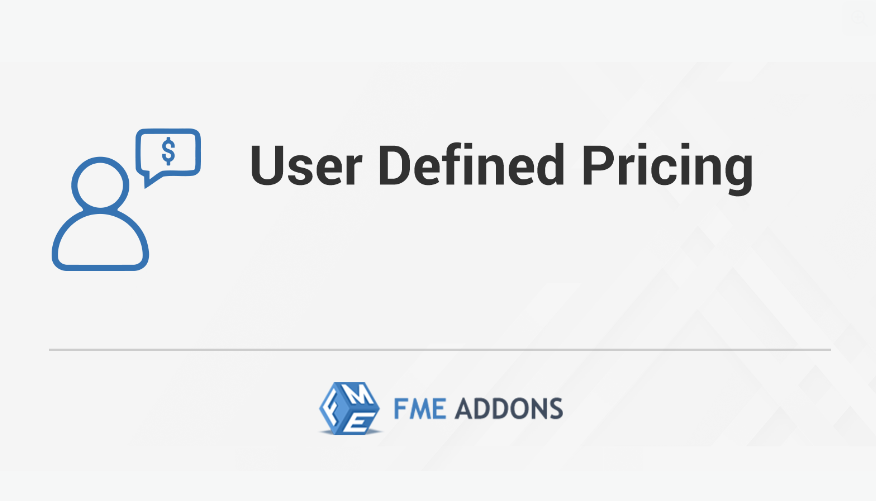
Pricing is one of the most crucial aspects of running a successful online store. It influences purchasing decisions and affects customer satisfaction. While WooCommerce offers standard pricing options, you may need to customize product prices to suit specific needs. This could involve setting special prices for individual customers, applying bulk pricing, or providing discounts based on various factors.
In this blog, we will explore how to set custom product prices in WooCommerce, the various types of pricing options available, and how to apply them effectively to meet your business needs.
Why Set Custom Prices for Products?
Custom pricing allows you to offer tailored pricing for specific customer groups, purchase volumes, or product categories. Here are some reasons why custom pricing might be beneficial:
- Targeted Discounts: You might want to offer specific discounts to loyal customers or members of a particular group. Custom pricing allows you to apply these discounts directly to the products they purchase.
- Bulk Purchase Discounts: For businesses selling in bulk, offering lower prices for larger quantities is a common practice. Custom pricing lets you set different prices based on the number of items purchased.
- Product-Specific Offers: Sometimes, you may want to apply a discount or premium price for certain products based on the customer’s needs or behaviors. Custom prices make this possible.
- Wholesale Pricing: If you sell to both retail and wholesale customers, you can set different prices for the same product based on the customer’s user role.
How to Set Custom Prices in WooCommerce
There are several ways to implement custom pricing in WooCommerce, each offering flexibility based on your requirements.
1. Using a Pricing Plugin
The easiest way to set custom prices for specific products or users is by using a plugin. WooCommerce pricing plugins come with various features that allow you to set individual prices based on product categories, customer roles, or even custom fields.
One of the most popular plugins for setting custom product prices is the WooCommerce Dynamic Pricing and Discounts plugin. This plugin enables you to apply complex pricing rules for individual products, categories, and customer roles.
Key Features:
- Set bulk pricing or quantity-based discounts.
- Apply discounts for specific customer roles, such as wholesale or VIP customers.
- Offer a discount for specific user actions or conditions (e.g., cart total, product combination).
- Provide a flexible interface to define pricing rules for different product categories and user segments.
Once installed, you can navigate to the plugin’s settings to create pricing rules. For example, you might offer a 10% discount on all products for customers in a specific user role (such as “wholesaler”).
2. Manual Custom Pricing
If you want to set custom prices for individual products without using a plugin, WooCommerce allows you to do this by manually editing the product price in the product settings. For example:
- Navigate to Products > All Products in the WooCommerce dashboard.
- Select the product you want to customize.
- In the Product Data section, click on the General tab.
- Here, you can enter the regular price, sale price, and other product pricing details.
If you need to offer custom prices based on customer behavior or specific user roles, you can use a Custom User Pricing plugin or add custom code to achieve this.
3. Custom Code for Product Pricing
For more advanced pricing strategies, you can use custom code to change the price of products dynamically. Here’s an example of how to apply custom pricing for specific user roles using custom PHP code:
This code snippet checks if the current user has the wholesale_customer role and applies a 20% discount to the product price.
Benefits of Custom Pricing
- Increased Customer Loyalty: By offering special prices to loyal customers or specific groups, you can foster stronger customer relationships and encourage repeat purchases.
- Better Sales Strategy: Custom pricing allows you to create tailored promotions and discounts, helping you drive sales and clear stock more effectively.
- Flexible Pricing Models: Whether you’re selling to wholesalers, offering seasonal discounts, or providing personalized pricing, custom pricing features allow you to adapt your pricing strategy to different business needs.
Conclusion
WooCommerce Custom Product Price is an essential feature for any WooCommerce store looking to offer flexible, personalized pricing options. Whether you are targeting specific customer groups, offering bulk discounts, or simply experimenting with different pricing strategies, the ability to customize product prices is key to maximizing sales and improving customer satisfaction.
By using a combination of plugins, manual pricing adjustments, and custom code, you can implement a range of pricing strategies to suit your store’s unique needs. With this flexibility, you can create a pricing model that aligns with your business goals and provides the best possible value to your customers.





Leave a Reply