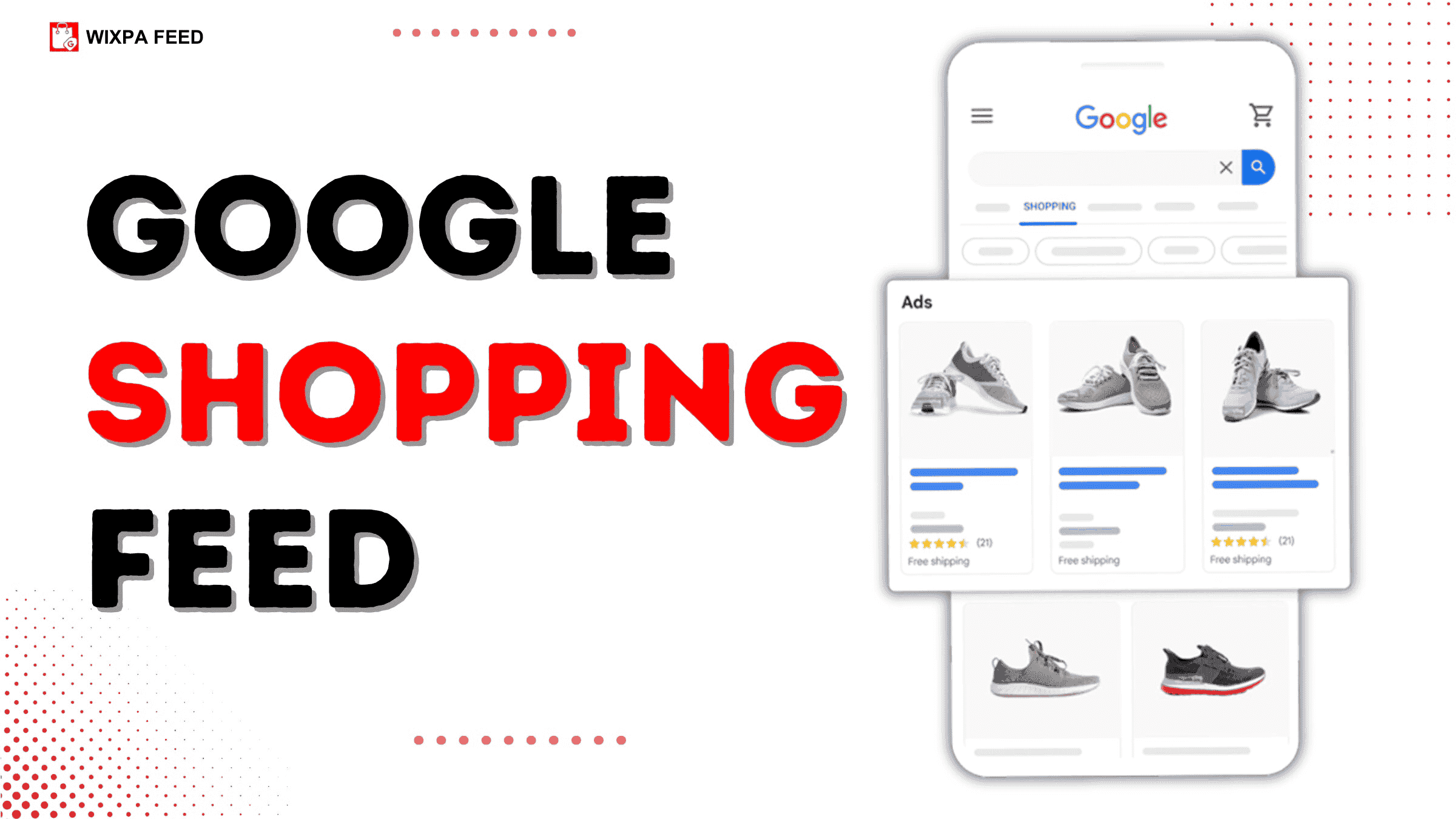
Google Shopping Feed: Common Mistakes to Avoid for Better Performance
In the world of e-commerce, a well-optimized Google Shopping Feed can be the difference between soaring sales and missed opportunities. However, even the most experienced online sellers can fall into common pitfalls that hurt their feed’s performance. Whether you’re new to Google Shopping or looking to refine your strategy, avoiding these mistakes can significantly boost your visibility, click-through rates, and conversions.
In this blog post, we’ll explore the most common Google Shopping Feed mistakes and provide actionable tips to help you avoid them. Let’s dive in and ensure your feed is set up for success!
1. Inaccurate or Incomplete Product Data
One of the biggest mistakes businesses make is submitting a Google Shopping Feed with inaccurate or incomplete product data. Missing or incorrect information can lead to disapproved listings, poor customer experiences, and lost sales.
How to Avoid This Mistake:
- Double-check all product details, including titles, descriptions, prices, and availability.
- Ensure you include essential attributes like GTINs (Global Trade Item Numbers), brand names, and product categories.
- Use feed management tools to automate updates and maintain accuracy.
For example, if you’re selling a pair of running shoes, make sure the title includes the brand, model, and key features like “Men’s Nike Air Zoom Running Shoes.”
2. Poorly Optimized Product Titles and Descriptions
Your product titles and descriptions are critical for both search visibility and customer engagement. Many sellers make the mistake of using vague or overly generic titles, which can hurt their rankings and click-through rates.
How to Avoid This Mistake:
- Create clear, concise, and descriptive titles that include key details like brand, size, color, and material.
- Use relevant keywords naturally in your titles and descriptions to improve search visibility.
- Refrain from placing unnecessary keywords because Google may file a penalty against you.
For example, rather than labeling the item as “Blue Dress,” it can be tagged as “Women’s Summer Blue Floral Maxi Dress.”
3. Low-quality or Non-Compliant Images
High-quality images are essential for attracting clicks and conversions. However, many sellers use low-resolution images or fail to comply with Google’s image guidelines, resulting in disapproved listings or poor performance.
How to Avoid This Mistake:
- Use sharp images and consider the light whilst portraying the actual product or item.
- Ensure your images meet Google’s requirements, including size, format, and background specifications.
- Include multiple images to showcase different angles or features of your products.
For example, if you’re selling a backpack, include images of the front, back, and interior compartments.
4. Ignoring Product Categorization
Proper categorization is crucial for ensuring your products appear in relevant search results. Many sellers either choose the wrong category or leave this field blank, which can hurt their visibility.
How to Avoid This Mistake:
- Use Google’s product taxonomy to select the most specific category for each item.
- Avoid broad classifications and opt for detailed subcategories whenever possible.
- Regularly review and update your categorization as your product lineup evolves.
For example, instead of categorizing a product as “electronics,” specify it as “wireless Bluetooth headphones.”
5. Failing to Update Your Feed Regularly
Your Google Shopping product feed requires ongoing optimization; it’s not a one-time setup. Failing to update your feed regularly can lead to outdated information, such as incorrect prices or availability, which can frustrate customers and harm your reputation.
How to Avoid This Mistake:
- Use feed management tools to automate updates and ensure real-time accuracy.
- Regularly check for and resolve errors flagged in your Google Merchant Center account.
- Monitor your inventory levels and update your feed to reflect changes in stock or pricing.
For instance, if a product goes out of stock, update your feed immediately to prevent customer dissatisfaction.
6. Overlooking Custom Labels
Custom labels are a powerful feature that many sellers underutilize. These labels allow you to segment your products based on criteria like profit margin, seasonality, or promotional status, enabling more targeted bidding strategies.
How to Avoid This Mistake:
- Use custom labels to group products by profit margin, bestseller status, or seasonal relevance.
- Create targeted campaigns for specific product segments to maximize your ROI.
- Regularly review and adjust your custom labels based on performance data.
For example, you can create a custom label for “Holiday Sale Items” and allocate a higher budget to these products during the holiday season.
7. Neglecting Mobile Optimization
With the rise of mobile shopping, failing to optimize your Google Shopping product Feed for mobile users can cost you valuable sales. Many sellers overlook this aspect, resulting in poor mobile experiences for their customers.
How to Avoid This Mistake:
- Ensure your product images are mobile-friendly and load quickly on smaller screens.
- Craft concise yet descriptive titles that display well on mobile devices.
- Consider mobile-specific promotions or pricing strategies to attract on-the-go shoppers.
For example, offer exclusive mobile discounts to encourage purchases from smartphone users.
8. Not Monitoring Performance Metrics
Many sellers set up their Google Shopping Data Feed and forget to monitor its performance. Without regular analysis, you won’t know what’s working and what needs improvement.
How to Avoid This Mistake:
- Use Google Merchant Center and Google Ads to track key metrics like click-through rates, conversion rates, and return on ad spend.
- Identify underperforming products and make necessary adjustments to their data or bidding strategies.
- Continuously test and refine your approach to ensure optimal feed performance.
For instance, if a product has a high click-through rate but low conversions, consider optimizing its pricing or description.
Conclusion
A well-optimized Google Shopping Feed is essential for e-commerce success, but avoiding common mistakes is just as important. By ensuring accurate product data, crafting compelling titles and descriptions, using high-quality images, and regularly updating your feed, you can maximize your performance and drive more sales.
Don’t forget to leverage advanced features like custom labels and monitor your feed’s performance regularly. With these tips, you’ll be well on your way to creating a Google Shopping data Feed that stands out in the competitive e-commerce landscape.
Start optimizing your feed today and watch your business thrive!





Leave a Reply