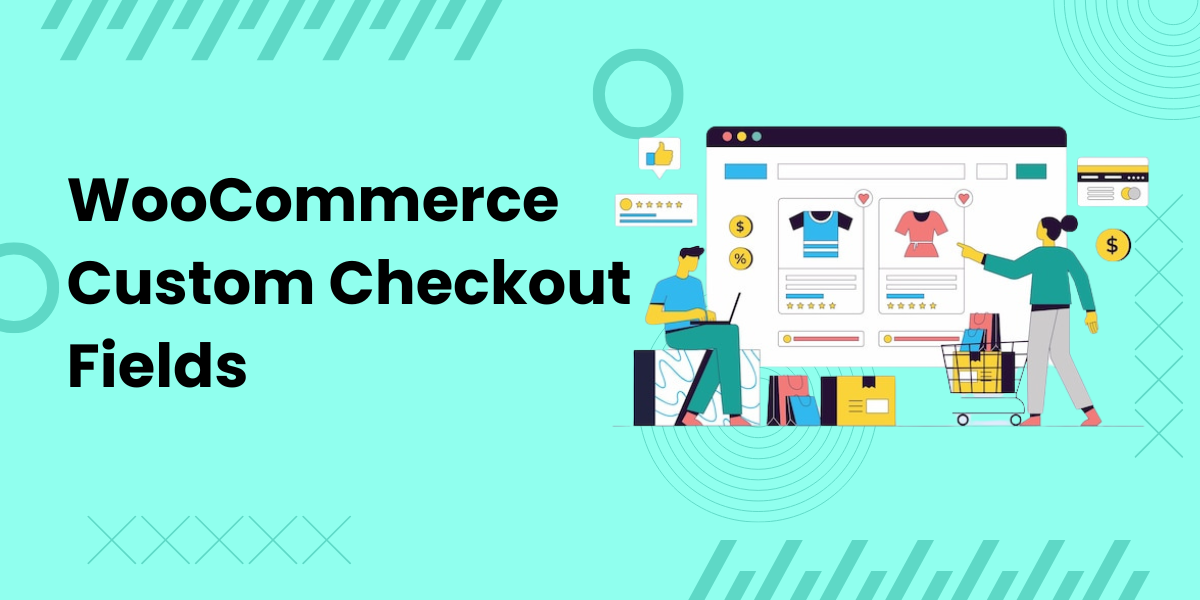
Enhance Your Checkout Page with WooCommerce Checkout Field Editor
The checkout page is the final step in your customer’s purchasing journey, and optimizing it can significantly improve conversions. By tailoring your checkout page to your specific business needs, you can create a seamless experience for your customers. One of the best tools to achieve this is the WooCommerce Checkout Field Editor.
This powerful plugin enables you to customize your checkout fields to match your store’s unique requirements, improving usability and enhancing the overall shopping experience. In this article, we’ll explore the features and benefits of the WooCommerce Checkout Field Editor and how it can transform your checkout process.
What Is the WooCommerce Checkout Field Editor?
The WooCommerce Checkout Field Editor is a plugin that allows you to add, edit, and remove fields on the checkout page. It provides complete flexibility to customize fields based on your store’s needs.
Whether you want to collect additional customer information, reduce friction during checkout, or improve data accuracy with conditional logic, this tool offers a solution.
Key Features of the WooCommerce Checkout Field Editor
-
Add, Edit, or Remove Fields
Modify the default checkout fields or add custom fields to collect specific information. For example, you can add a “delivery instructions” field or remove unnecessary fields to simplify the checkout process. -
Field Types
Choose from various field types, including text, dropdown, date picker, checkboxes, radio buttons, and more, ensuring the checkout form aligns with your store’s requirements. -
Conditional Logic
Show or hide fields dynamically based on customer input. For instance, display a “company name” field only if the customer selects “business” as their customer type. -
Reorder Fields
Rearrange fields to create a logical flow, improving the user experience. For instance, you can prioritize billing information over shipping details. -
Field Validation
Ensure accurate data collection by enabling validation rules for fields. For example, require a valid email address or phone number format. -
Field Visibility
Control whether fields are visible, required, or optional, giving you granular control over the checkout process.
Benefits of Using WooCommerce Checkout Field Editor
1. Improve Customer Experience
By customizing the checkout fields to meet your audience’s needs, you create a smoother shopping journey. A streamlined checkout process reduces cart abandonment rates and increases satisfaction.
2. Collect Relevant Information
Certain businesses may require specific details that aren’t part of the default WooCommerce checkout fields. The Checkout Field Editor lets you add custom fields to gather the data you need.
- Example: Add a “preferred delivery time” field for food delivery services.
- Example: Include a “gift message” field for stores offering personalized gifts.
3. Reduce Checkout Friction
Too many irrelevant or redundant fields can frustrate customers. By removing unnecessary fields and simplifying the form, you can accelerate the checkout process.
4. Leverage Conditional Fields
Dynamic fields make checkout more intuitive. For example, showing tax-related fields only when a customer selects “business purchase” reduces visual clutter.
5. Increase Conversion Rates
A user-friendly checkout page reduces the likelihood of cart abandonment, directly boosting your conversion rates.
6. Strengthen Data Accuracy
With field validation and required fields, you can ensure the data you collect is accurate and useful for fulfilling orders and improving marketing efforts.
7. Enhance Brand Image
A polished, customized checkout page reflects your brand’s attention to detail and commitment to user experience.
Why Choose WooCommerce Checkout Field Editor?
The WooCommerce Checkout Field Editor stands out for its versatility and ease of use. With features like conditional logic and validation, it’s suitable for businesses of all sizes. Whether you’re a small store looking for basic customizations or a large enterprise needing advanced checkout logic, this tool is a game-changer.
Moreover, the plugin integrates seamlessly with WooCommerce, ensuring that all customizations work flawlessly without conflicts.
Conclusion
Optimizing your checkout page with the WooCommerce Checkout Field Editor is a strategic move that benefits both your customers and your business. By simplifying the checkout process, collecting relevant information, and enhancing the user experience, you can boost customer satisfaction and drive conversions.





Leave a Reply