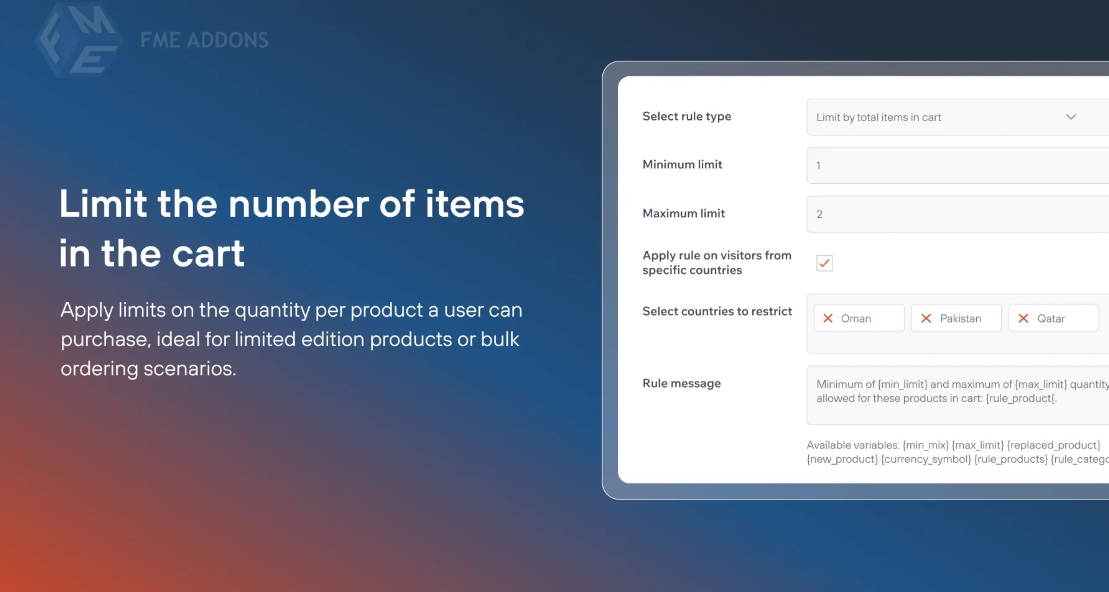
In this blog, we will explore the concept of limiting the number of products a user can purchase in WooCommerce, how to implement it, the benefits of doing so, and the various ways you can customize the functionality based on your store’s needs.
What Does “Maximum Products Per User” Mean in WooCommerce?
The “Maximum Products Per User” feature in WooCommerce allows store owners to restrict the number of products a customer can purchase. This limit can be applied either to individual products or across the entire store. For example, if you’re running a sale for a limited-edition item, you may only want each customer to buy one product to prevent hoarding or reselling.
This feature can also be useful in various scenarios:
- Preventing abuse: Restricting customers from purchasing more than a certain quantity of popular items during a sale or promotion.
- Ensuring fairness: Making sure that more customers have an opportunity to purchase high-demand products.
- Managing inventory: By limiting the number of products customers can purchase, you can prevent stock depletion or over-purchasing.
Setting limits on the maximum number of products a user can purchase helps store owners ensure a fair, seamless, and customer-friendly experience, especially during promotions or when dealing with limited stock items.
Why Set a Maximum Product Limit for Customers?
Here are some reasons why you should consider implementing a maximum product limit per user on your WooCommerce store:
-
Fairness and Equality: During high-demand sales, such as Black Friday or flash sales, some customers may purchase in bulk, leaving others with no opportunity to buy. Setting a limit ensures that all customers have a fair chance to purchase the products they want.
-
Preventing Hoarding and Reselling: Limited-edition products or exclusive sales can attract resellers looking to purchase in bulk. By setting a limit, you reduce the chances of customers hoarding products for resale, which can affect your brand’s reputation and pricing integrity.
-
Better Inventory Management: Limiting the number of products a customer can buy helps ensure that you don’t run out of stock too quickly. It can also help you manage restocking cycles more efficiently, as you can predict customer demand based on the limits you set.
-
Customer Satisfaction: Customers will appreciate the fairness that comes with product purchase limits. It reduces the frustration of trying to buy popular products only to find they are out of stock due to bulk purchases by a few individuals.
-
Sales Control: By restricting the number of items a customer can purchase, you can encourage multiple purchases over time, increasing the overall sales volume.
How to Set Maximum Product Limits Per User in WooCommerce
WooCommerce doesn’t have a built-in feature to set product purchase limits per user. However, you can easily implement this functionality using a plugin or by adding custom code to your store. Below are two primary ways to implement this feature:
1. Using a Plugin to Set Maximum Products Per User
There are several WooCommerce plugins available that can help you restrict the maximum number of products a customer can purchase. One popular plugin for this is WooCommerce Maximum Products per User, which allows store owners to set a limit on the number of products a customer can purchase in a single order, per day, or over a lifetime.
To use this plugin:
-
Install and activate the plugin:
- Go to the Plugins section in your WordPress dashboard.
- Search for the WooCommerce Maximum Products per User plugin.
- Click on Install and then Activate.
-
Configure the plugin settings:
- Once activated, go to the WooCommerce settings panel.
- Navigate to the Maximum Products per User tab.
- Set your preferred product limits (e.g., one per product, a total quantity across all items, or a combination).
-
Save your settings and the plugin will automatically apply the maximum product limit to your store.
With this plugin, you can set individual limits for specific products or categories. You can also configure the limits to apply either per order, per user, or across a time period (e.g., per day or lifetime).
2. Custom Code Implementation
If you prefer a more tailored approach, you can add custom code to your theme’s functions.php file. Here’s a simple example of how to restrict the maximum number of products per user using custom code:
function custom_maximum_products_per_user() {
$max_items = 5; // Set the maximum products per user
$user_id = get_current_user_id();
if ( $user_id ) {
$cart_items = WC()->cart->get_cart();
$total_items = 0;
// Loop through the cart and count the items
foreach ( $cart_items as $cart_item ) {
$total_items += $cart_item['quantity'];
}
// If the user exceeds the max number of products
if ( $total_items > $max_items ) {
wc_add_notice( 'You have exceeded the maximum number of products allowed per user.', 'error' );
return false;
}
}
}
add_action( 'woocommerce_check_cart_items', 'custom_maximum_products_per_user' );
This code snippet adds a limit to the cart, ensuring that users cannot add more than five products to their cart. If they try, a warning message will be displayed.
Note: When adding custom code, it is recommended to use a child theme or a code snippet plugin to avoid losing changes during theme updates.
Other Customization Options
-
Limit Based on Product Categories: If you want to set different limits for different product categories, you can use additional conditional logic in your custom code or plugin settings. For example, you could allow customers to buy 10 items from a general category but only 2 items from a limited edition category.
-
Time-Based Limits: Set limits based on time, such as allowing customers to purchase a certain number of items per day or per week. This is especially useful for flash sales or product drops where you want to control the number of purchases over time.
-
Quantity Limits by User Role: Another useful strategy is to set limits based on user roles. For instance, you could allow regular customers to buy up to 5 items, while VIP or wholesale customers can buy up to 20 items.
Benefits of Setting Maximum Product Limits in WooCommerce
- Fair Competition: By imposing limits on product quantities, you level the playing field for all customers, giving everyone a fair chance to purchase limited stock products.
- Promote Repeat Business: Setting limits can encourage customers to return to your store if they want to buy more products after a certain period, boosting customer retention.
- Prevent System Overload: By limiting purchases, you can prevent your checkout system from becoming overwhelmed by large orders, improving your site’s overall performance.
- Enhanced Customer Experience: Customers appreciate knowing that product limits are in place to ensure fairness. It builds trust in your brand and promotes a positive shopping experience.
Conclusion
Maximum Products Per User For WooCommerce can purchase is an essential tool for managing your WooCommerce store effectively. Whether you’re running a sale, protecting limited-edition items, or simply controlling inventory, the “Maximum Products Per User” feature ensures that your store operates smoothly and fairly. Using plugins or custom code to enforce these limits is easy and can be customized to suit your business needs.
By using this feature responsibly, you’ll not only improve customer satisfaction but also better manage inventory, prevent abuse, and ensure that your products reach a larger audience.
If you haven’t already implemented this feature in your WooCommerce store, it’s time to give it a try and see the positive impact it can have on your sales and customer experience.





Leave a Reply