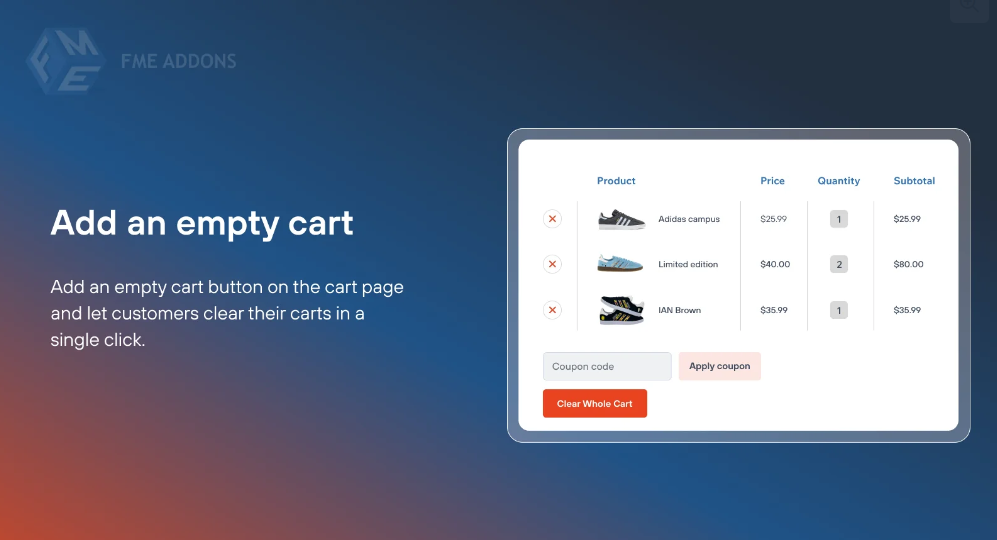
Cart abandonment is a major challenge faced by eCommerce stores, and WooCommerce is no exception. When a customer adds products to their cart and leaves the site without completing the purchase, it can result in lost sales and lower conversion rates. One of the key solutions to combat this issue is providing a way to automatically empty the cart or trigger reminders when carts are left idle.
In this blog, we will discuss the impact of cart abandonment, the importance of offering an empty cart feature, and how you can effectively manage emptying carts in WooCommerce to reduce abandonment rates and improve your sales.
Understanding Cart Abandonment
Cart abandonment occurs when customers add items to their online shopping cart but fail to complete the checkout process. This happens for various reasons, including unexpected shipping costs, lengthy checkout processes, or simply distractions. Studies have shown that the average cart abandonment rate for online stores is around 70%, which means that the majority of users are not completing their purchases.
While cart abandonment is a natural part of the online shopping experience, understanding why it happens and taking steps to address it can help you recover a significant portion of lost sales.
Why You Need to Handle Empty Carts Effectively
- Reduce Frustration: When customers see that their cart has been automatically emptied after some time or due to inactivity, it may trigger frustration and deter them from revisiting the store. Offering a gentle approach to manage empty carts can enhance the shopping experience, especially for returning customers.
- Improve User Experience: A seamless shopping experience can encourage customers to come back. Automatically emptying carts after a set period or based on specific conditions ensures that only serious buyers make it to the checkout page.
- Prevent Stock Hoarding: In certain situations, users may add products to their carts to check out later but never complete the purchase. This can result in your stock being tied up with uncompleted orders. Managing empty carts ensures you keep accurate inventory levels.
- Encourage Completing Purchases: Sending reminders or offering incentives like discounts can help bring customers back to their cart, encouraging them to complete the transaction. Having an empty cart notification system can help you take advantage of this.
How to Automatically Empty WooCommerce Cart
WooCommerce Empty Cart can be accomplished in various ways. From automated settings to user-driven solutions, the options vary depending on your business needs. Here are the top ways to handle WooCommerce empty carts effectively:
1. Automatically Empty the Cart After a Set Time of Inactivity
One of the most common approaches is to automatically clear carts after a certain period of inactivity. This approach prevents abandoned carts from lingering in your system for too long, keeping your inventory accurate and your system efficient.
To set this up, you can use a plugin such as WooCommerce Cart Abandonment Recovery or write custom code to automatically empty the cart after a certain period of inactivity. Here’s an example of how you might write custom code for this feature:
This code checks the time since the last user activity and empties the cart if the user has been inactive for an hour or more. Customizing this time period allows you to tailor the cart clearing to your business needs.
2. Send Cart Recovery Emails
Another method to manage empty carts is to remind customers of their abandoned cart by sending cart recovery emails. You can set up email notifications to encourage customers to complete their purchase.
Plugins like WooCommerce Abandoned Cart Recovery can be used to set up automatic cart recovery emails. You can customize these emails to include:
- A reminder of the products left in the cart
- A personalized message
- A special discount or incentive to encourage the customer to return to their cart
A typical cart recovery email might look like this:
This gentle reminder, combined with a discount, can often convince a customer to complete their purchase, reducing the chances of an abandoned cart.
3. Display Cart Recovery Popup
Displaying a cart recovery popup is another approach to handling empty carts. This popup could appear when a customer is about to leave the site or when they visit again after an abandonment. The popup can show them their abandoned cart and encourage them to return.
The WooCommerce Cart Popup plugin or a popup builder plugin can be used to display these notifications. It’s important to ensure that the popup is not intrusive and can be easily closed if the user is not interested in completing the purchase.
4. Offer Incentives to Encourage Checkout Completion
Sometimes, an incentive like a discount or free shipping can be the deciding factor in whether a customer completes their purchase or abandons their cart. Offering such incentives on the cart or checkout page is a great way to reduce abandonment and encourage users to finalize their order.
For example, you can display a message like:
Best Practices for Managing Empty Carts in WooCommerce
- Be Mindful of Timing: Emptying a cart too soon can frustrate users who are still contemplating their purchase. It’s best to wait for a reasonable period (e.g., an hour) before automatically clearing carts. Balance the urgency with customer experience.
- Offer Incentives Carefully: Offering too many discounts or free shipping can erode your profit margins. Use them strategically, such as for first-time visitors or to clear inventory at the end of a season.
- Send Personalized Cart Recovery Emails: A generic email might not get much attention, but personalized emails that address the customer by name and highlight the products they left behind are much more effective in driving conversions.
- Monitor Cart Abandonment Rates: Use tools to track your cart abandonment rates and identify potential issues in the checkout process. If you notice a spike in abandoned carts, it might be a sign that customers are facing issues during checkout (e.g., unexpected shipping costs, complex forms).
Conclusion
Cart abandonment is a persistent issue for WooCommerce store owners, but with the right strategies, it can be managed effectively. Whether it’s through automatic cart clearing, cart recovery emails, popups, or offering discounts, WooCommerce provides several options to reduce abandoned carts and recapture lost sales.
By implementing the right mix of tools and strategies, you can streamline your cart management, improve the customer experience, and ultimately increase your conversion rates. The key is to stay proactive in addressing abandonment and offer gentle reminders to customers without making the process feel intrusive.





Leave a Reply