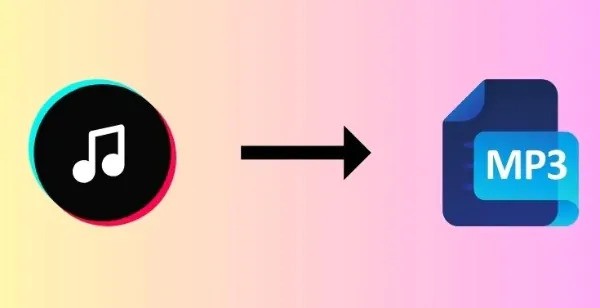
TikTok has become a treasure trove of trending sounds and music, leading many users to convert their favorite clips into MP3 files. However, issues can arise when trying to use a TikTok to MP3 converter. If you’re facing problems, don’t worry—this guide will help you troubleshoot common issues and get back to downloading your favorite TikTok sounds.
1. Check Your Internet Connection
A poor or unstable internet connection can prevent a TikTok to MP3 converter from functioning properly. Before troubleshooting further:
-
Ensure you have a stable Wi-Fi or mobile data connection.
-
Restart your router if necessary.
-
Try accessing other websites to confirm connectivity.
2. Use a Reliable TikTok to MP3 Converter
Not all TikTok to MP3 converters work efficiently. Some may be outdated, overloaded, or even blocked. Try the following solutions:
-
Use a different online converter.
-
Check for reviews to ensure reliability.
-
Update your browser if using a web-based tool.
3. Ensure the TikTok Video is Public
If the TikTok video you’re trying to convert is private or deleted, the converter won’t work. To fix this:
-
Confirm that the video is still available on TikTok.
-
Make sure the creator hasn’t set restrictions on downloads.
4. Disable Ad Blockers and VPNs
Many TikTok to MP3 converters rely on ads to function. If you’re using an ad blocker or VPN, they might be interfering with the tool. Try the following:
-
Disable your ad blocker temporarily.
-
Turn off your VPN and refresh the converter page.
5. Try a Different Browser or Device
Some converters may not be compatible with certain browsers. To rule this out:
-
Switch to a different browser (e.g., Chrome, Firefox, or Edge).
-
Try using a different device, such as a smartphone or tablet.
6. Clear Cache and Cookies
Over time, your browser’s cache and cookies can cause websites to malfunction. Clearing them might help:
-
Go to your browser settings.
-
Find the option to clear cache and cookies.
-
Restart your browser and try again.
7. Check for Website Downtime
If your preferred TikTok to MP3 tool isn’t working, it could be temporarily down. To check:
-
Visit a website status checker like DownDetector.
-
If the site is down, wait a few hours and try again.
8. Consider Alternative Methods
If you’re still experiencing issues, you can try these alternatives:
-
Screen recording the TikTok video and extracting the audio using an audio editor.
-
Using an app designed for downloading TikTok audio legally.
Conclusion
If your TikTok to MP3 converter isn’t working, don’t panic. By checking your internet connection, using a reliable converter, and troubleshooting potential technical issues, you can quickly get back to downloading your favorite TikTok sounds. If all else fails, consider alternative methods to extract audio from TikTok videos. Happy downloading!





Leave a Reply