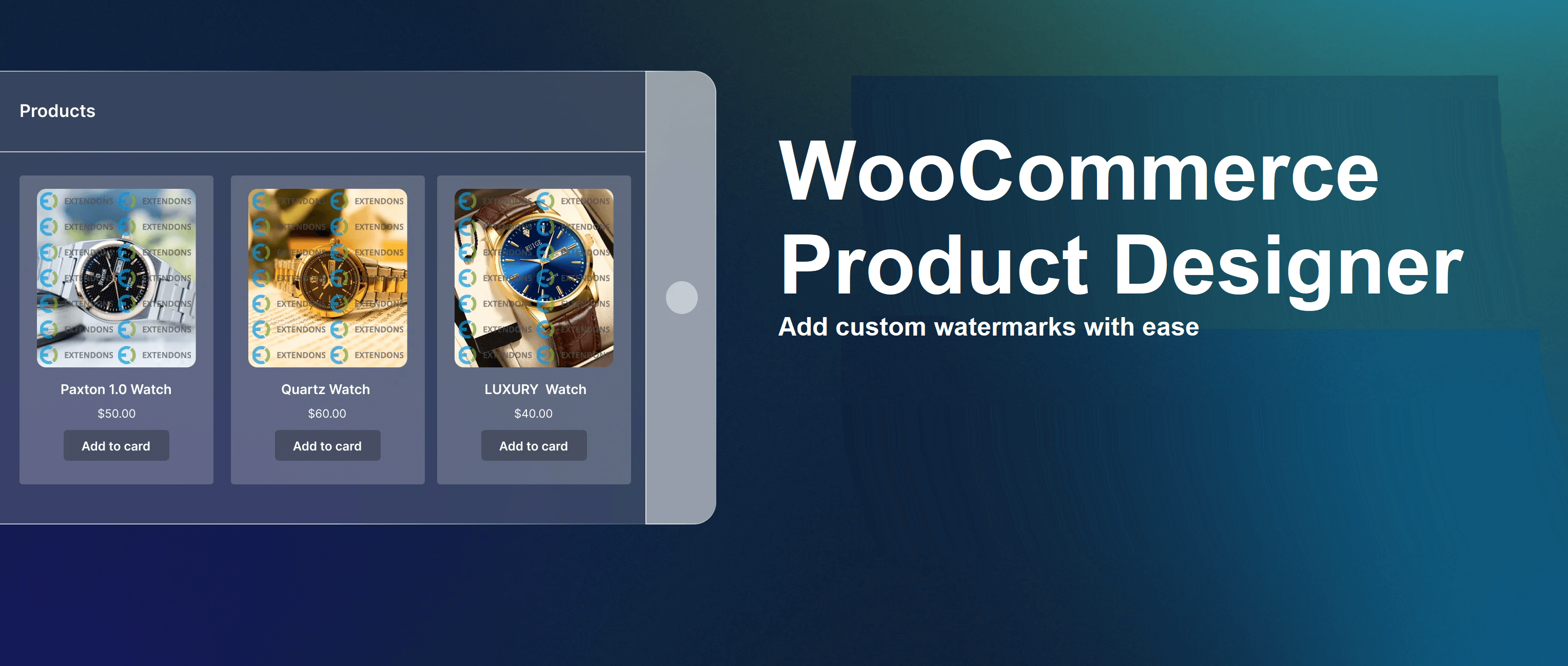
In today’s world, your brand identity is everything. Whether you’re just starting out or already running a successful WooCommerce store, maintaining a strong, consistent brand presence is crucial. But did you know that offering customization options can actually help safeguard your brand? Sounds a bit strange, right? But hear me out. With the right tools, like the WooCommerce product designer, you can not only create unique products but also ensure that your customers’ custom designs align with your brand’s vision.
Having a WooCommerce custom product designer tool for your online store is more than just offering personalized products—it’s about protecting your brand image. This tool gives your customers the ability to design their own products, but with certain restrictions and guidelines, ensuring their creations don’t stray too far from what you want to represent as a brand. In this blog, we’ll break down how a product designer plugin can help you preserve your brand identity while still giving your customers creative freedom.
1. Maintaining a Consistent Brand Look with Customization Guidelines
It’s easy for a brand to lose its identity if there are no clear design guidelines in place, especially when you allow customers to create their own versions of your products. A WooCommerce product designer tool that’s well-integrated with your store helps you set these boundaries.
For example, you can configure product options so that customers are limited to a particular color palette, specific fonts, or a selection of approved images or logos. This ensures that the designs your customers create stay true to your brand’s identity, preventing any mismatched designs from damaging your professional look.
A WooCommerce custom product designer gives your customers freedom, but with these built-in restrictions, you can make sure they’re not stepping outside the lines. In turn, you preserve your store’s aesthetics while keeping customers happy with their creative choices.
2. Easily Implementing Your Brand’s Logo and Messaging
One of the most powerful ways to protect your brand is by ensuring that your logo, slogan, or key messaging is visible throughout your product designs. With a WooCommerce product designer, you can pre-upload these elements so that customers can choose to incorporate them into their personalized items.
For example, imagine you’re selling T-shirts with different custom designs. You can create a default product template that includes your logo in the corner, and then customers can add their own text or graphics around it. This way, you’re still keeping your brand front and center, even when your customers are designing their own product. You’ll never have to worry about someone purchasing a T-shirt with a logo that’s not in line with your brand, ensuring a consistent experience every time.
3. Setting Product Restrictions and Limitations
Let’s face it—sometimes people just go a little too far when given creative freedom. With a WooCommerce custom product designer, you can set restrictions on what customers can and can’t do with their designs. For example, you can limit the text size, restrict image uploads to certain file types, or even disallow certain colors or patterns that don’t align with your brand image.
You can even create custom rules, like restricting certain features to premium users or limiting the number of customizations available for a specific product. These types of restrictions help ensure that your designs stay within brand guidelines while allowing customers to express themselves in ways that are still aligned with your core values.
4. Real-Time Preview and Quality Control
Another way to safeguard your brand is by offering real-time previews of the customer’s design. The WooCommerce product designer allows customers to see their design come to life before they make their purchase. This feature not only enhances their shopping experience but also helps you keep an eye on the quality of the designs being submitted.
If your plugin allows for manual approval of custom designs before they are printed or produced, you can easily review and reject designs that don’t meet your brand standards. Whether it’s an inappropriate image, text that doesn’t match the tone of your store, or just a messy design, you have full control over what gets approved for production.
5. Protecting Your Intellectual Property
Intellectual property is a big deal, and if you’re allowing customers to upload their own images, logos, or other designs, you want to make sure that your brand is protected. A WooCommerce custom product designer tool can help prevent the misuse of your intellectual property by setting up restrictions and guidelines about what’s allowed to be uploaded and used for customization.
This could include adding a watermark to your images or even disabling the option to upload certain copyrighted images unless the customer has permission. If your designs are your intellectual property, you need to ensure that customers aren’t using your designs inappropriately on their custom products. A good product designer tool can be a safeguard in this area.
6. Building Brand Loyalty Through Customization
Here’s the thing: customization isn’t just about offering your customers a chance to create something unique. It’s also about fostering brand loyalty. When people feel like they’re part of your brand and can add their personal touch to your products, they’re more likely to return. A WooCommerce product designer tool can help strengthen that connection.
By offering customization options, you give your customers the opportunity to be more invested in their purchases, which ultimately drives brand loyalty. The WooCommerce custom product designer ensures that their creations still align with your store’s vision, so you’re building a stronger connection with your audience without compromising your brand image.
7. Customization for Specific Target Audiences
Another advantage of using a WooCommerce product designer is the ability to target specific demographics with tailored designs. For example, if your store focuses on selling eco-friendly products, you can pre-load eco-conscious symbols or themes into the product designer for customers to use when creating their custom items. This reinforces your brand identity while appealing to the specific needs or preferences of your target audience.
Similarly, if you have a product line focused on sports teams, you could upload team logos or related symbols to ensure that the custom designs stay within the realm of what’s appropriate for that specific audience. You’re ensuring your designs are both personal and relevant, all while maintaining a consistent, branded experience.
8. Tracking and Analytics to Improve Your Offerings
By using a WooCommerce custom product designer, you gain access to valuable analytics that can help you understand what custom designs are popular, what products customers are personalizing the most, and what types of design options are the most frequently used. With this data, you can make informed decisions about expanding your product offerings or introducing new design templates that align with your brand identity.
This real-time tracking also lets you tweak your product customization options to match evolving customer tastes and trends, ensuring that you’re always one step ahead of the competition.
9. Optimizing Customer Experience While Protecting Brand Identity
Customer experience plays a huge role in building trust and maintaining a strong brand. By offering a WooCommerce product designer that’s easy to use, intuitive, and fast, you’re ensuring that customers don’t just walk away with a great product—they also leave with a positive experience. An easy-to-navigate product designer tool makes the customization process smoother and helps customers feel confident in their purchases.
While customers are busy personalizing their designs, you can rest assured that everything they create aligns with your store’s values. So, not only are you enhancing their experience, but you’re also protecting your brand’s reputation.
Conclusion: Safeguarding Your Brand with Customization Freedom
Offering product customization is a great way to attract more customers, but it doesn’t come without its risks. By using a WooCommerce product designer, you’re able to give customers creative freedom while still maintaining control over your brand image. From pre-set design guidelines to real-time previews and manual approval options, there are plenty of ways to safeguard your brand while offering customization features that’ll keep your customers coming back.
So, if you’re looking to protect your brand while still providing your customers with the opportunity to make their products their own, a WooCommerce custom product designer is definitely the way to go.





Leave a Reply