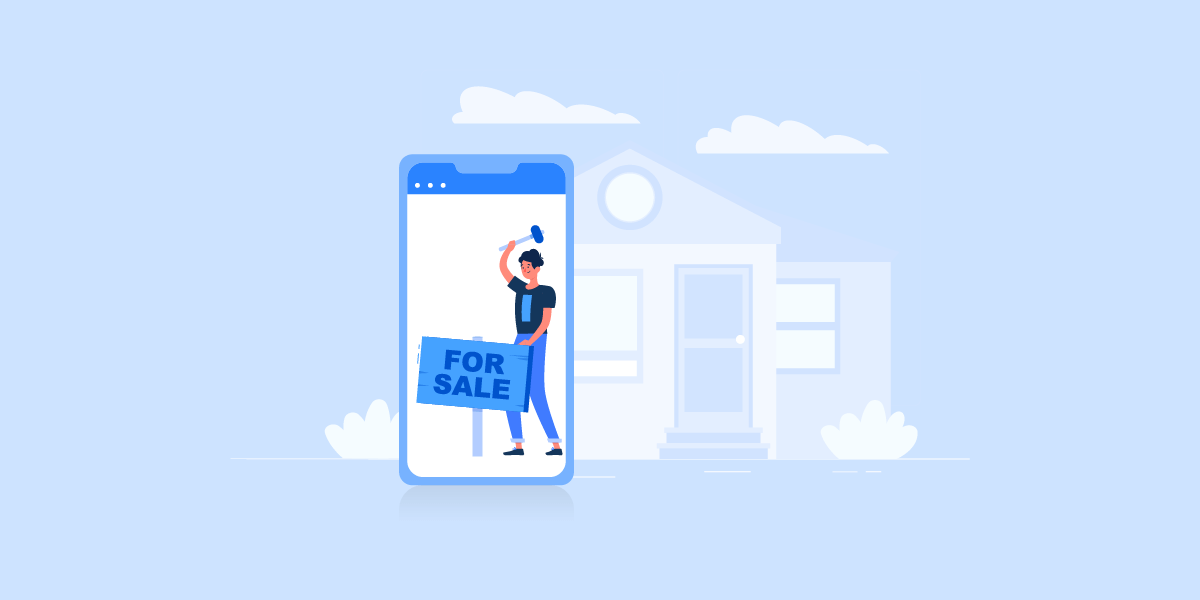
Google Cloud Storage (GCS) is a powerful, scalable, and secure service for storing and accessing data on the cloud. It is widely used by businesses across various industries to manage large datasets and ensure seamless accessibility. For developers, system administrators, and DevOps teams, interacting with Google Cloud Storage through the Google Cloud CLI (Command Line Interface) provides a flexible and efficient way to manage cloud resources. The gcloud storage CLI is a crucial tool for those who need to automate tasks, manage large volumes of data, and perform administrative actions.
In this article, we will explore the gcloud storage CLI, its key features, and its benefits. We will also look into how AI technologies are integrating with cloud storage solutions across various industries and how companies are leveraging AI to enhance their cloud infrastructure management.
What is Google Cloud Storage CLI?
The Google Cloud CLI (formerly known as the Google Cloud SDK) is a command-line tool that allows users to interact with Google Cloud resources. It is an essential utility for managing Google Cloud Platform (GCP) services directly from the terminal or command prompt. The gcloud CLI includes commands for interacting with various Google Cloud services, including Compute Engine, Kubernetes Engine, and Cloud Storage.
Google Cloud Storage offers object storage for storing and retrieving any amount of data at any time. The gcloud storage CLI simplifies the process of managing Google Cloud Storage resources through commands that allow users to interact with storage buckets and objects directly from the command line, automating workflows and performing administrative tasks.
Read More: Case Study on Restaurant Chain
Key Features of the gcloud Storage CLI
-
Efficient Data Management The gcloud storage CLI allows users to perform a wide range of data management tasks. This includes:
- Creating and managing storage buckets: Users can create, delete, and configure storage buckets with simple commands.
- Uploading and downloading objects: It allows the easy transfer of data to and from GCS, including large datasets.
- Managing object metadata: Users can set and modify metadata for objects stored in Google Cloud Storage.
- Listing bucket contents: The CLI allows users to list the contents of their storage buckets, making it easy to track and manage large amounts of data.
These features make it an indispensable tool for developers and businesses managing data stored in the cloud.
-
Integration with Other Google Cloud Services One of the most powerful aspects of the gcloud storage CLI is its integration with other Google Cloud services. Users can automate data processing workflows by integrating GCS with services like Google Compute Engine, Google Kubernetes Engine, and BigQuery. This seamless integration allows users to easily move data between storage, compute resources, and analytics tools without needing to manually intervene in each service.
-
Advanced Authentication and Security Features The gcloud CLI includes robust security features such as OAuth 2.0 authentication, which ensures that users can securely interact with their Google Cloud resources. You can also configure Identity and Access Management (IAM) roles and permissions to control who has access to your storage resources, ensuring that data is only accessible by authorized users and services.
Read More: Case Study On Learning Management System
-
Automated Scripting and Batch Operations With the gcloud storage CLI, users can automate repetitive tasks by writing scripts that handle batch operations. This is particularly useful when dealing with large datasets, where manual data management would be inefficient. For example, users can write scripts to automate the process of uploading or downloading files, syncing directories, or running periodic data backups.
-
Support for Large Data Operations Google Cloud Storage is designed to handle massive amounts of data. The gcloud CLI allows users to perform operations on large datasets efficiently. Whether you’re uploading multi-terabyte datasets or managing millions of files, the gcloud storage CLI is capable of handling these tasks without sacrificing performance or reliability.
-
Cross-Platform Compatibility The gcloud CLI is available on Windows, macOS, and Linux, making it accessible to a wide range of users. Developers, system administrators, and DevOps teams can interact with Google Cloud Storage on the platform of their choice, ensuring compatibility with their existing workflows.
-
Logging and Monitoring With the gcloud CLI, users can access logs and metrics related to their Google Cloud Storage usage. This includes logging actions such as file uploads, bucket creation, or object deletions. Monitoring tools allow users to track usage patterns and identify any anomalies or issues with data storage operations.
Benefits of Using the gcloud Storage CLI
-
Increased Efficiency and Automation The gcloud CLI streamlines repetitive tasks such as uploading or downloading data, managing permissions, and configuring storage settings. By automating these tasks, businesses can free up time and resources, allowing teams to focus on more strategic activities. Batch operations and scripting capabilities make it possible to handle large volumes of data in a fraction of the time it would take to do so manually.
-
Improved Security and Access Control By utilizing Google Cloud’s IAM roles and permissions, businesses can fine-tune access control to ensure that only authorized users and applications can interact with sensitive data. This is particularly important for industries where data security and compliance are critical, such as healthcare, finance, and government.
-
Cost-Effective Data Management Managing data in the cloud offers significant cost savings over traditional on-premise storage solutions. The gcloud storage CLI provides businesses with a flexible and cost-effective way to scale storage needs. With features like automatic data archiving, backup scheduling, and data lifecycle management, companies can optimize storage usage and reduce costs.
-
Streamlined Cloud Integration The gcloud CLI integrates seamlessly with other Google Cloud Platform services, making it easy to move data between different environments. Whether you’re using BigQuery for data analytics, Compute Engine for virtual machines, or AI services for machine learning, the CLI offers a unified experience that reduces complexity and improves workflows.
-
Faster Performance and Scalability GCS is designed to scale with your business. The gcloud storage CLI allows businesses to manage large datasets without sacrificing performance. Whether you’re dealing with small files or multi-terabyte datasets, GCS can handle it, ensuring fast data retrieval and seamless integration with other cloud applications.
AI and Automation for Various Industries
In addition to its powerful storage features, Google Cloud offers a variety of AI tools that can be integrated with Google Cloud Storage to enhance data processing, analysis, and decision-making. Here are some ways AI is being used in industries through GCS:
-
Healthcare: AI tools can analyze vast amounts of medical data, such as imaging, patient records, and genetic information, stored in GCS. Healthcare companies can use machine learning algorithms to diagnose conditions, predict patient outcomes, and personalize treatments.
-
Retail: Retailers can leverage AI-powered analytics to optimize inventory management, predict demand, and provide personalized shopping experiences. GCS acts as the centralized storage solution for all customer, product, and transaction data, while AI tools process and analyze the data to derive actionable insights.
-
Finance: AI and machine learning algorithms in the financial sector can be used to detect fraud, automate trading, and improve risk management. GCS provides secure, scalable storage for financial institutions to manage transactional data, market analysis, and customer profiles.
-
Manufacturing: AI in manufacturing helps with predictive maintenance, optimizing production schedules, and improving product quality. GCS serves as the data repository, storing sensor data, production metrics, and other valuable insights that AI models can analyze.
-
Automotive: The automotive industry uses AI to improve vehicle safety features, self-driving technology, and vehicle diagnostics. With GCS, manufacturers can store and process large amounts of data generated by sensors, cameras, and vehicles in real-time, while AI models help with analysis and decision-making.
-
AI Companies Near Me: If you’re looking to integrate AI into your business, partnering with an AI company near me can provide customized solutions tailored to your industry’s needs. Many AI development companies can integrate machine learning models with Google Cloud Storage to automate processes, enhance customer experiences, and improve operational efficiency.
Conclusion
The Google Cloud Storage CLI is an essential tool for anyone working with data in the Google Cloud ecosystem. It provides a simple, efficient way to manage and automate cloud storage tasks, improving productivity, security, and scalability. By integrating AI capabilities into cloud storage solutions, businesses can enhance decision-making, optimize operations, and stay competitive in their respective industries. Whether you’re in healthcare, finance, retail, or any other sector, GCS combined with AI offers a robust and scalable solution for modern data management.





Leave a Reply