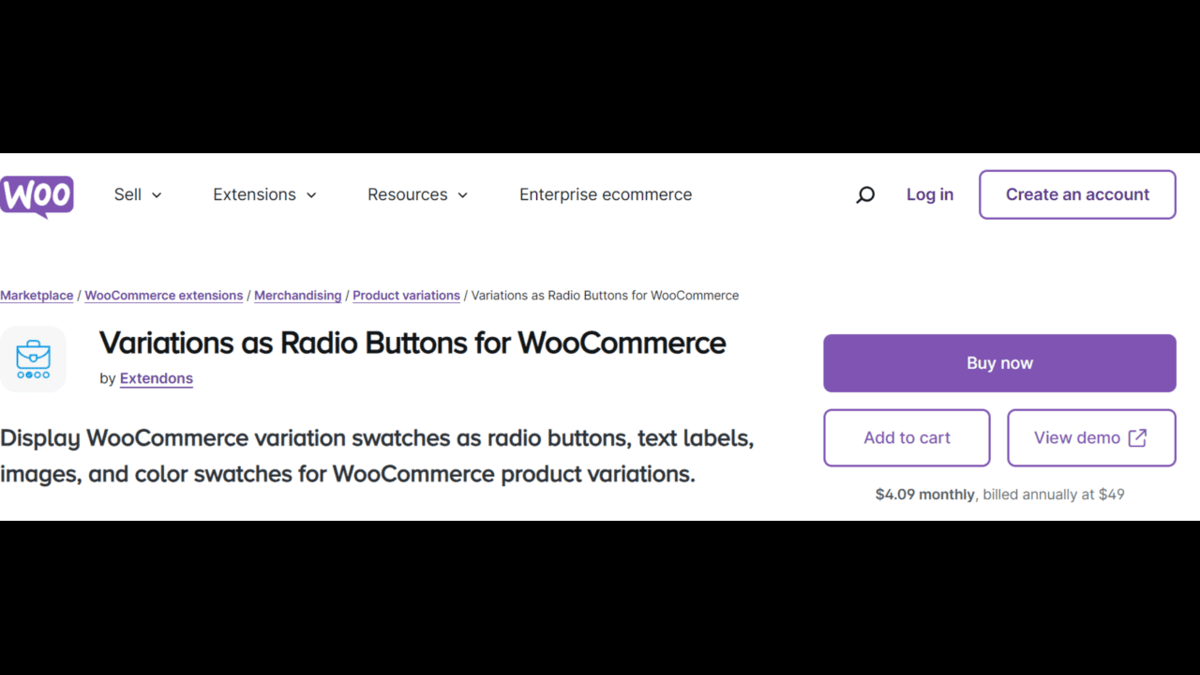
When shopping online, would you rather scroll through endless dropdowns or simply click on a color, size, or image to pick your preferred variation? Exactly! That’s where variation swatches for WooCommerce come into play. This feature transforms the mundane dropdown lists for product variations into visually appealing swatches, making shopping easier and more interactive for your customers.
In this guide, we’ll walk you through everything you need to know about WooCommerce product variations plugins, why they’re game-changers, and how to set them up effectively using tools like Extendons’ “Variations as Radio Buttons for WooCommerce.” Ready to boost your store’s engagement and sales? Let’s dive in.
Table of Contents
- What Are WooCommerce Variation Swatches?
- Benefits of Using Variation Swatches for WooCommerce
- Key Features of a WooCommerce Product Variations Plugin
- How to Use Extendons’ Variation Swatches Plugin
- Step-by-Step Guide: Setting Up WooCommerce Variation Swatches
- Best Practices for Customizing Swatches
- FAQs About WooCommerce Variation Swatches
What Are WooCommerce Variation Swatches?
In WooCommerce, product variations let you offer different options for the same product, such as colors, sizes, or materials. Traditionally, these options appear as dropdown menus, which aren’t always user-friendly. Variation swatches for WooCommerce replace these dropdowns with clickable buttons, images, or colors, creating an interactive way for customers to make their selection.
For example, imagine a t-shirt product page where you can see and click on color squares (red, blue, green) instead of selecting from a dropdown. Not only is it visually appealing, but it also simplifies the decision-making process for your customers.
Benefits of Using Variation Swatches for WooCommerce
Wondering why you should upgrade to variation swatches? Here are some compelling reasons:
1. Improved User Experience
Interactive swatches are intuitive and save time. Customers can quickly visualize and choose their desired variation without multiple clicks.
2. Boosted Conversions
Engaging visual elements like swatches create a more immersive shopping experience, leading to higher conversions.
3. Professional Store Appearance
Displaying WooCommerce variations as radio buttons, images, or colors adds a modern, polished look to your online store.
4. Enhanced Navigation
On both product and shop pages, swatches allow customers to preview variations without loading additional pages, reducing bounce rates.
5. Space Efficiency
Swatches utilize limited screen real estate more effectively than dropdown menus, especially on mobile devices.
Key Features of a WooCommerce Product Variations Plugin
To unlock the full potential of variation swatches, choose a plugin that offers the following features:
1. Multiple Display Types
From radio buttons to images, text labels, or color swatches, variety is key. Extendons’ plugin lets you customize how variations appear based on your product type.
2. Customizable Sizes and Shapes
Control the size and shape (round or square) of swatches to match your theme and branding.
3. Shop and Product Page Integration
Showcase swatches not just on individual product pages but also on your shop page for a cohesive browsing experience.
4. Out-of-Stock Management
Avoid frustrating customers by hiding, blurring, or crossing out unavailable options.
5. Dynamic Tooltips
Add descriptive tooltips to help customers better understand each variation.
6. Attribute Mapping
Map specific attributes (like color, size, or material) to swatch types, ensuring your setup aligns with your product catalog.
Extendons’ Variations as Radio Buttons for WooCommerce checks all these boxes and more, making it a perfect choice for WooCommerce users.
How to Use Extendons’ Variation Swatches Plugin
The Extendons WooCommerce variation swatches plugin provides a robust solution for transforming dropdowns into stunning swatches. Here’s what makes it stand out:
- Flexibility: Display variations as colors, images, text labels, or radio buttons.
- Customization Options: Adjust swatch size, shape, and layout based on your store’s needs.
- User-Friendly Setup: No need for coding skills! The plugin offers an intuitive interface for easy installation and configuration.
Extendons ensures a streamlined experience, helping you set up swatches that enhance your store’s aesthetics and functionality.
Step-by-Step Guide: Setting Up WooCommerce Variation Swatches
Follow these steps to add variation swatches for WooCommerce to your store:
Step 1: Install and Activate the Plugin
- Download and install the Variations as Radio Buttons for WooCommerce plugin by Extendons.
- Activate it through your WordPress admin dashboard.
Step 2: Configure General Settings
- Navigate to the plugin settings.
- Choose default display types (radio buttons, colors, images, etc.).
- Customize the shape, size, and tooltip options.
Step 3: Map Attributes to Swatches
- Go to WooCommerce > Products > Attributes.
- Assign specific attributes (e.g., color, size) to swatch types.
Step 4: Customize Individual Products
- Open a product in edit mode.
- Scroll down to “Product Data” > “Variations.”
- Customize swatches for specific variations if needed.
Step 5: Test and Optimize
- View your store as a customer to ensure swatches display correctly.
- Fine-tune settings for the best user experience.
Best Practices for Customizing Swatches
- Choose Colors Wisely: Ensure color swatches accurately represent product variations.
- Use High-Quality Images: For image swatches, use clear, professional photos.
- Test Responsiveness: Ensure swatches look great on all devices, especially mobile.
- Label Clearly: Use tooltips or text labels for added clarity.
- Highlight Availability: Blur or cross out unavailable variations to manage customer expectations.
FAQs About WooCommerce Variation Swatches
Q1: What is the best WooCommerce variation swatches plugin?
Extendons’ Variations as Radio Buttons for WooCommerce is an excellent choice due to its versatility, ease of use, and advanced customization options.
Q2: Can I use swatches on the shop page?
Yes, Extendons’ plugin allows you to display swatches on both product and shop pages for seamless navigation.
Q3: How do I manage out-of-stock variations?
You can hide, blur, or cross out unavailable variations to minimize confusion and improve user experience.
Q4: Do I need coding skills to use a swatches plugin?
No coding is required. Most plugins, including Extendons, offer user-friendly interfaces for easy setup.
Q5: Are swatches mobile-friendly?
Absolutely! Ensure your plugin supports responsive design for optimal performance on mobile devices.
Final Thoughts
Switching to variation swatches for WooCommerce is a smart move to enhance user experience, increase sales, and modernize your store’s appearance. With tools like Extendons’ Variations as Radio Buttons for WooCommerce, setting up and customizing swatches is easier than ever.
Give your customers the interactive shopping experience they deserve and watch your conversions soar!





Leave a Reply