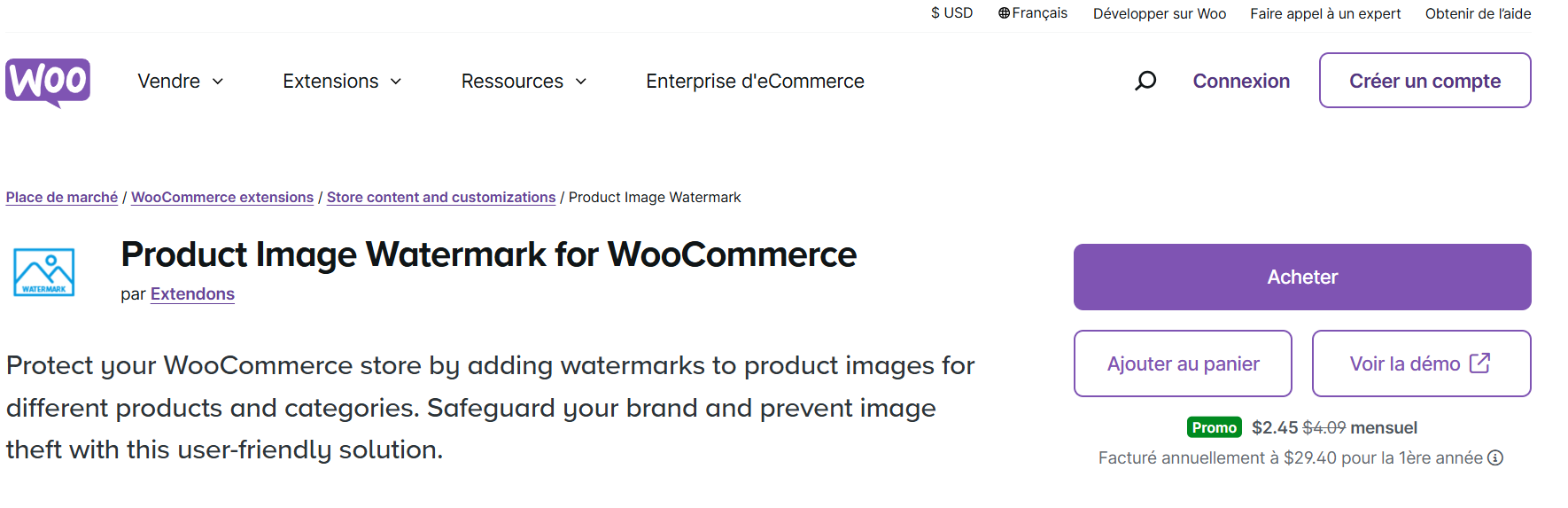
What’s stopping you from safeguarding your WooCommerce store’s identity? In the fast-paced world of eCommerce, where visuals speak louder than words, protecting your product images is crucial. Whether you’re a seasoned WooCommerce store owner or just starting, adding watermarks to your product images can elevate your brand identity while keeping competitors at bay. Enter the WooCommerce Watermark Plugin, a powerful solution designed to protect your images and ensure your brand shines consistently.
Why Your WooCommerce Store Needs Watermarks
Your product images are more than just visuals; they are a vital part of your brand’s identity. Imagine spending hours crafting high-quality product images, only to find them reused by competitors or stolen for unauthorized purposes. This not only affects your sales but also dilutes your brand reputation. The WooCommerce Watermark Plugin eliminates this risk by embedding your logo, text, or a custom design directly onto your images.
Features That Make WooCommerce Watermark Plugin a Must-Have
1. Add Text or Image Watermarks
One of the standout features of the WooCommerce Watermark Plugin is its flexibility. Whether you prefer a sleek text overlay or your brand’s logo, you can easily apply watermarks to images. From single products to entire categories, this plugin empowers you to protect your assets without sacrificing aesthetic appeal.
Customizable Options:
- Choose fonts, colors, sizes, and opacity levels for text watermarks.
- Upload your custom watermark image for a personalized touch.
- Apply rules for different products and categories effortlessly.
2. Rule-Based Automation
Managing a vast WooCommerce store can be overwhelming, but this plugin simplifies the process. You can set up automated rules to dynamically apply watermarks based on specific criteria, saving time and ensuring every image is protected.
3. Watermark Placement Flexibility
The plugin offers 10 placement options for your watermark, letting you choose the best spot to maximize visibility without compromising the image’s integrity. Whether you want the watermark in the center, corners, or repeated across the image, the choice is yours.
4. Multilingual Compatibility
Running a global store? No problem! The WooCommerce Watermark Plugin is fully compatible with WPML, ensuring your watermarked images look perfect in every language your site supports.
How WooCommerce Watermark Enhances Brand Identity
Brand identity is more than just a logo; it’s the cohesive message your store conveys through visuals, design, and tone. Here’s how this plugin helps you solidify your brand:
- Professional Appearance: A well-placed watermark enhances professionalism, making your store appear trustworthy and polished.
- Brand Recall: Consistently visible watermarks improve brand recognition. Every time a customer sees your logo, it reinforces your identity.
- Deters Image Theft: By watermarking your images, you make it difficult for competitors or unauthorized users to reuse your visuals.
Benefits of Using WooCommerce Watermark Plugin
1. Secure Your Intellectual Property
Product images are an extension of your intellectual property. The WooCommerce Watermark Plugin prevents others from stealing or repurposing them, ensuring your hard work stays yours.
2. Customizable to Match Your Style
The plugin offers a plethora of customization options, allowing you to create watermarks that seamlessly blend with your brand’s aesthetic. Adjust font styles, sizes, colors, and even tilt the watermark to create a unique design.
3. Time-Saving Automation
Manually watermarking images is time-consuming. The plugin’s automation feature simplifies this by letting you bulk-apply watermarks across products and categories in just a few clicks.
4. Scalable for All Businesses
Whether you’re a small boutique or a large eCommerce enterprise, this plugin grows with your business. It supports both simple and variable products, offering versatility for stores of any size.
Step-by-Step Guide to Using the WooCommerce Watermark Plugin
Step 1: Install and Activate
Begin by downloading and installing the WooCommerce Product Image Watermark Plugin from Extendons. Activate it via your WordPress dashboard.
Step 2: Configure General Settings
Navigate to the plugin’s settings to configure global options. Decide whether you want to apply watermarks to thumbnails, pop-ups, or specific image sizes.
Step 3: Create Watermark Rules
Use the intuitive rule-based system to define how and where your watermarks should be applied. For example:
- Add your logo to all product images in the “Electronics” category.
- Apply text watermarks with promotional messages during sales.
Step 4: Customize Your Watermark
Experiment with font styles, colors, opacity, and placement to create a watermark that aligns with your brand’s aesthetic.
Step 5: Preview and Apply
Preview your watermarked images to ensure they look perfect, then apply changes across your store with a single click.
FAQs About WooCommerce Watermark Plugin
1. What types of watermarks can I add?
You can add both text and image watermarks. The plugin allows full customization of fonts, colors, and sizes, as well as the ability to upload your custom watermark image.
2. Can I apply watermarks to specific categories only?
Yes, you can target individual products or entire categories using the rule-based automation system.
3. Does the plugin support multilingual stores?
Absolutely! The plugin is fully compatible with WPML, ensuring seamless integration with multilingual WooCommerce stores.
4. Will watermarks affect my image quality?
No, the plugin ensures that your image quality remains intact while adding secure and professional-looking watermarks.
5. Can I adjust the opacity of watermarks?
Yes, you have full control over opacity levels, allowing you to create subtle or prominent watermarks depending on your preference.
Why Choose Extendons WooCommerce Product Image Watermark Plugin?
Extendons has established itself as a trusted name in the WooCommerce ecosystem, known for developing user-friendly and feature-rich plugins. The WooCommerce Product Image Watermark Plugin reflects this commitment by offering a perfect blend of functionality and ease of use. With Extendons, you can rest assured that your brand’s identity is in good hands.
Final Thoughts
In 2024, ensuring the security of your WooCommerce store’s assets is non-negotiable. The WooCommerce Watermark Plugin not only protects your product images from theft but also enhances your brand’s identity, making it a worthwhile investment for every online retailer. Whether you’re looking to safeguard your visuals or boost brand recall, this plugin offers a simple, effective, and customizable solution.
Ready to protect your brand?
Get the WooCommerce Product Image Watermark Plugin from Extendons today and elevate your eCommerce game!





Leave a Reply